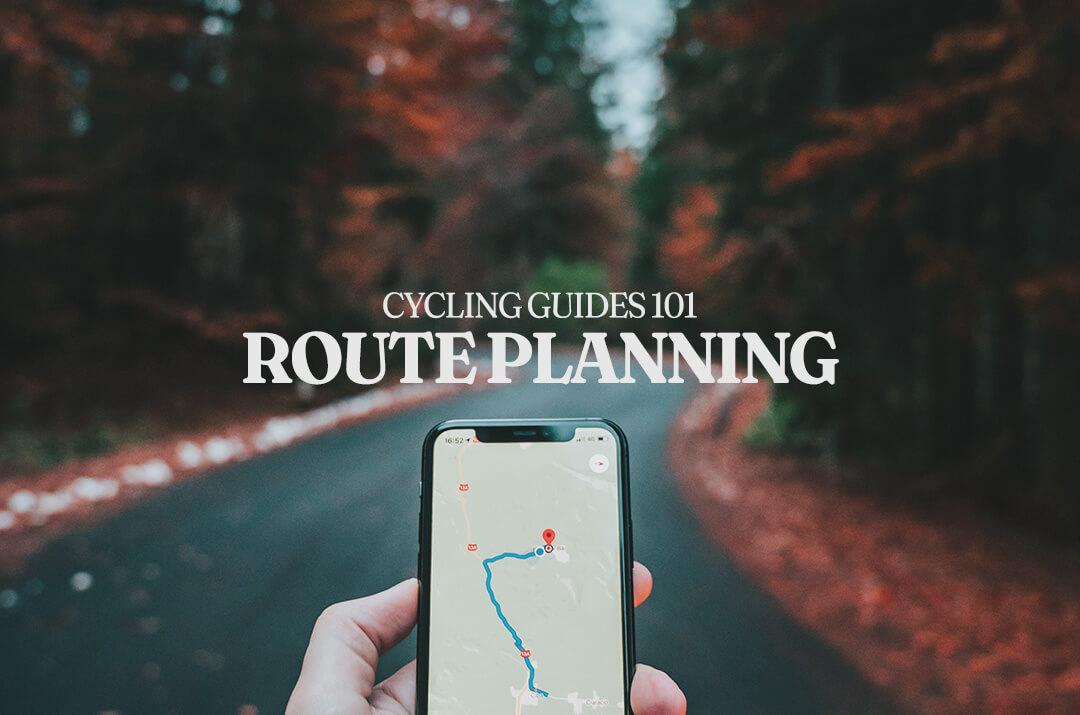In our guide to cycling route planning, we’ll persuade you (if for whatever reason you’re not stoked yet) into plotting your rides opposed to leaning on other ways of finding your miles. We’ll highlight the best apps to plan with, which devices are worth your time and money, and suggest ways to find inspiration to get you started.
Planning your own cycle routes is a liberating skill and experience that’s easy to start but harder to master.
Table of Contents
Finding your motivation
Why plot your own route? Everyone has their own motives – it could be the freedom and creativity that inspires you or an undying need to ensure the route starts at your front door.
For us, cycle route planning has always stemmed from wanting to find new places, explore forgotten lanes and see the sick views from the top of climbs.
How do I create my own cycling route?
Creating our own cycling route is very easy. The most common way to do so is by using an online tool or routing app. It’s as simple as clicking each point on a map for where you’d like to go and then saving it later to use on a device or your phone when out riding.
Whilst some tools allow for route mapping to be done on a smartphone, we highly recommend you use a laptop. Cycle route planning is frustration free with a mouse or trackpad compared to touchscreen.
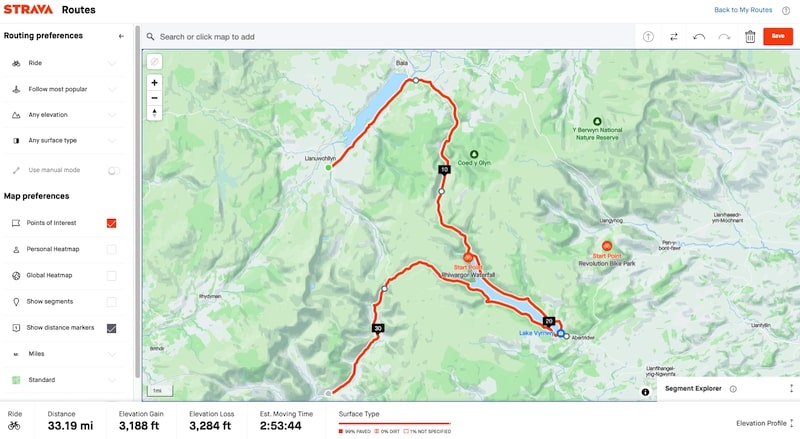
Apps for cycling route planning
Strava
Strava is one of the most popular fitness tracking apps that allows you to record your cycling activities and track your route + data. Whilst sat behind the premium paid for version, the route planner has several upsides.
- The map planning is very user friendly. There are a couple of snags in which it doesn’t recognise off-path trails or alleys despite them being visible on the map, but this can be overcome with manual mode.
- Their global heatmap aggregates all Strava user data to show the most popular roads ridden on. Handy when you’re planning your cycle route across unfamiliar territory.
- Creating a cycle route on Strava syncs to your account and can be accessed from any device.
- Strava’s API is well used and recognised throughout the industry which means hooking it up to a cycling computer like the Wahoo Elemnt Roam is a doddle.
Komoot
Komoot often feels like Strava’s less performance/competitive focused sibling. Most people will default to Komoot if they’re searching for route planning confidence and guidance. The fee structure is also different to Strava, making it more accessible for routing features.
- Solid and reliable mapping that can automatically find you a route based on waypoints. This can then be managed through the type of riding you want to do and your fitness levels.
- Komoot’s discovery tool offers a lot of local routes. Not always perfect and sense checked but varied enough to find something that fits your needs. But you don’t need this obviously, as you’re reading a cycle route planning guide!
- Collections and multi-day trip functionalities make it ideal for organised cycle route planners.
RidewithGPS
We’ve heard from numerous riders rate RidewithGPS as the go-to for proficient cycling route planning and within five minutes of using the platform you may also feel the same way.
- It’s free! As Strava and Komoot move to paywall the route planning and file export functionalities of their platform, RidewithGPS enables you to create routes and upon free sign-up export them direct to device or as a file export.
- An extensive cuesheet functionality allows detailed or custom navigation cues as you progress through your route.
- RidewithGPS has a ton of base maps to help routing and find your perfect map style when plotting.
- The collection and organisation of routes is effective with a strong UX that is arguably best in market.
Google Maps
Look, Google Maps isn’t the best solution but it is a free solution that isn’t gated by sign-up or cost. There is no first party way to download it as a file nor integrate onto your routing device. For very quick cycling route planning curiosities Google Maps might be an option, but for anything more we’d recommend one of the above tools.
Tip: Use Google Streetview to cross-reference certain roads and trails you plot. You’ll be able to find ropey/busy roads and trails to avoid.
Our cycle route planning app recommendation
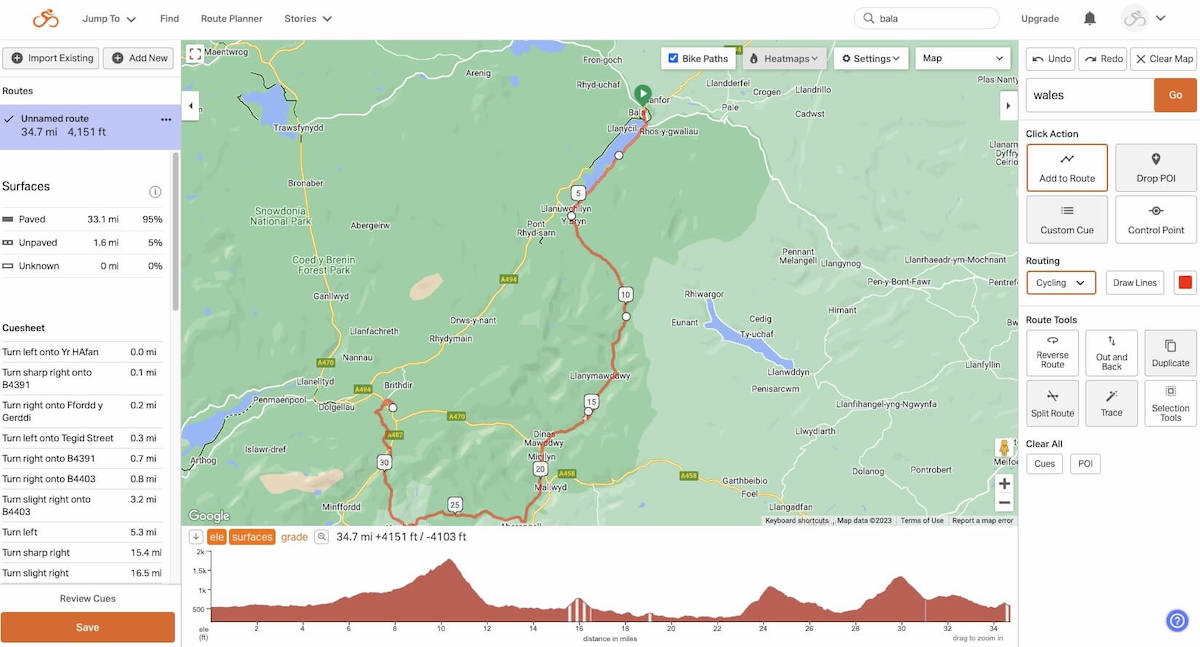
Our go to app has been Strava but we wouldn’t necessarily point you towards that unless you were already an active Strava user. RidewithGPS is positioned the best for advanced features and features to cost ratio – that being there is no cost to plotting your cycle route effectively.
In short, use the route planner native to your activity tracker else go to RidewithGPS.
Using real maps for routing
Certain cyclists prefer a physical map to plot their route. We’ve yet to meet them (and reserve any judgement!) and it could prove troublesome to integrate it onto any digital device.
Cycle route file types
There are two main types of cycle route file types to be aware of; GPX and KML. When working with online routing tools you may encounter the need to import a file or export a file, the same when working with a cycling computer.
You may see even more formats than those two. Our recommendation is where possible to stick with .GPX as this is the file type that stores the most type of data, opposed to KML that is often just the track layer.
It’s getting very technical, let’s move on.
Devices to follow your cycling route
Cycling computers
Cycling computers are the go to and best experience to follow your planned cycle routes. Less limitations and dependencies than the alternative. Personally, the Wahoo Elemnt cycling gps product line is our recommendation for explorers.
When compared with the higher end Garmin computers, Wahoo may fall short on advanced data, display brightness and lack of touchscreen, but the price point and ease of use makes up for it.

Smartphone
If you’re wanting to follow your cycle routes yet can’t justify the cycle computer spend, you’ll find countless smartphone holder options that can attach to your bars. Quad Lock are one of the leading brands.
There are a few limitations though. Your smartphone battery can rundown quickly, leaving you routeless midway through, and you’ll need a third party app to display live data and routing as you ride (such as Strava).
Shortcuts to cycling route planning
Cyced routes and newsletter
At Cyced we continually share new cycle routes and our own + shared experiences. We’re on the bike every week, exploring new places and finding the best views. There’s also our regular newsletter where we send our latest content direct to your email, without spam.
Books
I can recommend three books to check out each with their different focus.
Firstly, the Lost Lane series by Jack Thurston offers a collection of routes across Britain that are less traveled and beautiful.
Then there’s 100 Greatest Cycling Climbs which is UK based with spinoff books into France and Italy. These can act as a destination waypoint when you’re cycle route planning if your legs are up for it!
Clubs and local cyclists
Ask around. The greatest routes are often held by the local riders that know the area best. Clubs and riders alike will have a wealth of knowledge of the places to ride and the roads to avoid. We love trial and error when exploring, but this quick hack may save you a few cycle route planning fails.